Friday, January 22, 2010...1:24 pm
Death of my Apple PowerBook power connector
Things have been quiet here on Freelance Unbound for a few days. Partly this has been me having a rest after the orgy of news:rewired coverage, and partly because I had to prepare for teaching an interesting course to journalism students at Solent University on online strategy. This ties in nicely with the entrepreneurial journalism meme at news:rewired, so I’ll probably expand on that here.
But not before I’ve managed to fix my laptop – which has now died. The problem? The Apple G4 laptop power connector.
There’s a common misconception that Apple designers are gods among men. That their design is groundbreaking, faultless, sublime.
Not so, my friends. Not so.
In fact, the design of the power connector for the G4 Titanium PowerBook is rubbish. It has a serious flaw – the power lead connection into the body of the laptop is flaky and very vulnerable to damage.
There’s quite a bit on the web about this. One Apple PowerBook owner writes:
If you have a PowerBook, you may be familiar with the symptoms: as soon as you look at the connector, your system is running on battery, not wall power. You fiddle with the connector, push on it, apply force in various directions, and eventually it reconnects. The problem is progressive, too: the first time, all it usually takes is turning the connector, but within 6 months you’re doing the “my laptop power connector cut off” dance – pushing on it, swearing, and generally making anyone who sees you wonder if you’ve lost your mind.
 The problem is compounded by the fact that it’s very easy to catch the power lead with some extremity or other – generally ripping it out of the socket. The result is a power connector that gets progressively distorted and bent, and that won’t sit snugly in the socket any more.
The problem is compounded by the fact that it’s very easy to catch the power lead with some extremity or other – generally ripping it out of the socket. The result is a power connector that gets progressively distorted and bent, and that won’t sit snugly in the socket any more.
(And whose cord gets damaged, as my super-sophisticated repair indicates.)
I managed to go one further, however. Recently when I ripped out the power lead for the umpteenth time, the tip of the small jack plug inside the connector actually sheered off and stuck inside the socket (again – others online have had this same problem).
The lead still made a connection when I pushed it back in. But it was only a matter of time. Now the handy indicator light doesn’t show at all and the laptop won’t charge. And, given that my battery lasts about 15 minutes now, that means it’s officially dead in the water. I have a cool, £1,600 paperweight on my desk.
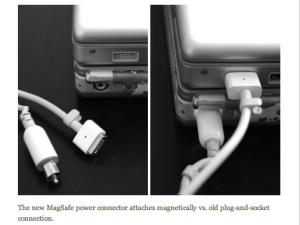 This is rubbish design. And, to their credit, the designers at Apple have clearly realised this. The revamped iBook power connector is fantastic – it’s magnetic, so if you knock the lead away, it does no damage to the laptop at all. As Christian Kit Paul says on Kit.Blog: “This is how all plug-and-socket connections should work”.
This is rubbish design. And, to their credit, the designers at Apple have clearly realised this. The revamped iBook power connector is fantastic – it’s magnetic, so if you knock the lead away, it does no damage to the laptop at all. As Christian Kit Paul says on Kit.Blog: “This is how all plug-and-socket connections should work”.
In desperation, because it’s Friday and to be away from the interweebs – and from you – for a whole 48 hours would be indescribable torture, I’ve just ordered myself a Samsung N140 netbook for emergency despatch by Amazon. (It would actually have been nice to have had this at news:rewired so I could have liveblogged myself into insanity, but there you go.)
[UPDATE: Now using the N140. My god Windows sucks.]
But even so, I won’t give up on my PowerBook. For my next weekend electronics project (in fact, my first weekend electronics project), I plan to take that sucker apart and solder in a new connector – a proper one – that won’t break or distort, no matter what I do to it.
The instructions are all here, on Jason’s Screaminglight.com site (along with a very shrill disclaimer).
Looks like a piece of cake. I mean, advanced computer circuitry – how hard can it be to take apart and reassemble?
Wish me luck…
[NB: here’s a link to another power connector repair guide. If you need it.]
Leave a Reply